
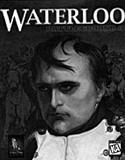 Game Design and Concepts: John Tiller, Jim Rose, Joseph Hummel
Game Design and Concepts: John Tiller, Jim Rose, Joseph Hummel
Programming: John Tiller
Game Graphics: Stephen Langmead, Charles Kibler, Joe Amoral, Amy Betten
Number of Players: Solitaire (you against the computer), or against another player, either by e-mail, by modem as a caller or host, or by direct cable connection to another computer (null modem).
Playing Time: Scenarios vary from 6 to 54 turns in length; it took three hours to become familiar with the game while playing a 9-turn scenario (Hougoumont).
Complexity Level: Moderate
Packaging: Bookshelf storage box with full color cover.
Scale: Tactical. Every battalion and battery present at this famous battle are under your control. Exact formations such as line, column, and square are displayed on a map using 100 meter hexes and 15-minute turns. You can take the role of either Napoleon or Wellington, or any of their many subordinates.
Map and Playing Pieces: All components exist within the computer and appear in one of several different screens, menus, boxes, or icons. Units represent infantry battalions or groups of 25 or more skirmishers, cavalry regiments, artillery batteries, individual leaders, and supply columns.
RuleBook: 52-page softbound book, nearly 150 illustrations, many historical notes and descriptions, plus technical support services listed.
Scenarios: 12 historical and 10 "what if?" or hypothetical.
Format Tested: MS-DOS
Media: CD-ROM
System Requirements: Windows 3.1 or Windows 95, IBM PC or 100% compatible, CPU 486 dx 33 minimum, hard drive 5 megabytes minimum, CDROM double speed (2x) required, 8 megabytes of RAM minimum, input device Microsoft compatible mouse, graphics 256 color SVGA monitor 800 x 600 or 1024 x 768 screen resolution, and (not absolutely necessary but strongly recommended) any Windows compatible sound card.
Published By: TalonSoft, Inc. Publication
Date: 1996
ISBN: 7-50560-00003-2
List Price: $44.95 + $6.00 shipping directly from TalonSoft, or call your local store.
Summary: The most impressive Napoleonic computer game produced to date. Awesome raphics. Easy-to-learn game mechanics supported by many visual aids. Excellent variety of scenarios provides strong replay value. Lots of historical information, very few anomalies or historical inaccuracies for an intricate, battalion-level battle simulation.
A note about the reviewers is relevant. Drew doesn't know much about this period of history, has never played wargames, but is an experienced gamer familiar with computer designs. Dana is an experienced wargamer with considerable knowledge of the period. Some of their reactions to the game were similar, sometimes for different reasons. Where their opinions diverged is explained below.
There is so much in this design it would take dozens of hours playing any of the 22 different scenarios just to appreciate everything provided. A few examples of the many options are:
1) You can play Waterloo on a traditional two-dimensional hexagon board game format with unit counters that use either NATO-style symbols for infantry, cavalry and artillery or graphic icons of a soldier, horse and rider, or cannon (see page 60); or
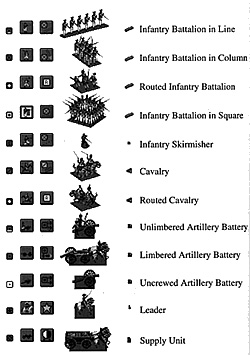 2) Select the visual cornucopia of a miniatures-style wargame, viewed from overhead (as if you were in a helicopter), with the terrain features and soldiers spread out below you in a realistic-looking display.
2) Select the visual cornucopia of a miniatures-style wargame, viewed from overhead (as if you were in a helicopter), with the terrain features and soldiers spread out below you in a realistic-looking display.
The graphics are truly spectacular, allowing for close or "normal" view as well as "zoom out" mode to take in a greater sweep of the battlefield. Both reviewers quickly became engrossed in the game.
As an example of some of the special graphics (in addition to the map displays and units), there is a four minute video of a recent Waterloo reenactment, complete with music and sound effects, at the start of each game (we found two different videos). Occasionally during combat a box appears with an action scene of re-enactors firing, charging, etc. (with sound effects), as the computer calculates the result (that is, rolls the dice!).
Drew enjoyed these scenes of reenactors. Dana found a few shots of obviously overweight 20th Century humans wearing modern glasses, etc., spoiled the illusion of a l9th Century battle. Fortunately, most of the scenes of re-enactors worked well with the game.
Hint #1: Instead of waiting through the re-enactment video before you can start a scenario, we found that if you hit the "enter" key while this is running, you can skip past it directly to the All (Artificial Intelligence) menu.
A pleasant surprise is that both reviewers enjoyed the period music that accompanies Waterloo, unlike the sound effects that repeat over and over in some computer games which becomes annoying after a while.
Hint #2: Disable your screen saver! If you want to study the map for a while, or need to take a break, if your screen saver comes on it messes up the colors and display.
Both reviewers found they could learn the mechanics of play quicker, and test specific situations (attacking skirmishers, cavalry charging squares, etc.) faster by using the two-dimensional hexagon board display with NATO-symbol counters. It was then easier to "graduate" to the more detailed three-dimensional battle display which has vastly more information to assimilate, including whether the soldiers are in one of four different formations or routing. If your monitor screen is large and has good resolution, the less difficult it is to distinguish these differences at a glance.
After you select from the main menu what type of game you want to play (new scenario, resume a saved game, play by e-mail, etc.), the next screen shows the list of scenarios available and a brief text explanation of it. After you select a scenario the re-enactment video runs (or hit "enter" to skip past it) and the A/I menu appears.
You can now tip the balance in favor of one side or the other (a good idea when a beginner is playing an experienced gamer), and decide whether to play another person, or fight against the computer (Artificial Intelligence). You also select which side you want to command, and how much control you want over the units subordinate to you.
For example, you can choose to manually move and fight every battalion, skirmisher group, and battery on your side. Or, you can give orders to your subordinate officers and watch the computer resolve their interpretation of your orders (prepare to be frustrated!). You can fight the computer using fog-of-war: limited informationonly what your forces can actually see is displayed and you don't know the exact condition of the enemy units opposing you. And, you can even set everything on automatic and just watch the battle unfold.
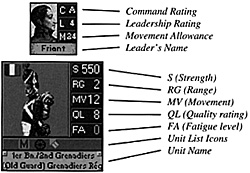 Unit list boxes identify the specific unit on the map and tell you how many men it has (strength), the range it may fire its weapons, the type of weapon it has (M = smoothbore musket, L = lance, etc.), its movement allowance and whether it is eligible to move, the quality rating of that unit from 9 (best) to 1 (worst), its fatigue level, what kind of formation it
is currently in and its facing/direction, whether it may fire this phase (and if it is low on ammunition), and the unit's name.
Unit list boxes identify the specific unit on the map and tell you how many men it has (strength), the range it may fire its weapons, the type of weapon it has (M = smoothbore musket, L = lance, etc.), its movement allowance and whether it is eligible to move, the quality rating of that unit from 9 (best) to 1 (worst), its fatigue level, what kind of formation it
is currently in and its facing/direction, whether it may fire this phase (and if it is low on ammunition), and the unit's name.
Boxes appear around the unit that is moving/ firing on the map, show the direction of movement with arrows, or a straight red line to the target hex (with "hits" appearing and sound effects). Such highlighted or "hot spot" hexes can also be viewed at the bottom of the screen displaying the map. There is a box showing what the highlighted hex's terrain looks like at ground level, its elevation, whether it is an objective for victory conditions, and current artillery ammunition supply for each side.
Next to the terrain information box are boxes showing all of the units in that hex, giving the itemized information about each unit as explained above. Lastly, an action dialog box appears when units are moving or firing, listing which units are doing the action, how they are affected, and what the results are. Combat results produce either no effect (such as when you fire on skirmishers), increase the fatigue of a unit, or eliminate soldiers in increments of 25 men or an individual cannon.
Units can also become disordered by movement, and check their morale when certain levels of losses are taken or a nearby unit routs. At the end of a phase units can attempt to become undisordered, rally from a rout, replenish low ammunition, or recover fatigue. Eliminated officers can also be replaced.
There is a lot to keep track of. Drew struggled with the amount of information at first, but gradually developed greater skill at managing all these factors into a coherent strategy. By his third game of Hougoumont (recommended for beginners), Drew had achieved a major French victory, including capturing the chateau!
Dana deliberately tried many irrational tactics (charging with disordered troops, marching straight into artillery, etc.) to see what the computer would do. He was suitably punished for his stupidity (a sign of a good game). However, several serious historical errors appeared which were resolved with phone calls to the team of designers (the fixes for these "bugs" are available on TalonSoft's web site and are corrected in the 1.01 version of the game now available).
Certain things happen in the game that may be unavoidable when attempting to fit history and reality into a game scenario. For example, in the Hougoumont scenario, the edge of the map is treated like the edge of the world in one sense (you can't move beyond it).
However, if your units happen to be in the way when enemy reinforcements appear along that edge, those units are immediately routed along with any others within a certain number of hexes, plus other units may rout seeing these units run! This can't be helped within the limits of computer design. To avoid this bizarre (and game-losing) situation, just remain a safe distance from the enemy's edge of the map.
Jim Rose, President of TalonSoft, explained that due to the complexity of programming, certain flexibility and increased detail possible in board games and miniatures rules are not practical in a computer format. For example, in order to give the computer the ability to fight well, the game permits a unit to fire over the head of an adjacent, friendly unit. Drew didn't mind this aspect, since both sides can do it. Dana really disliked this unhistorical feature (one British square fired over the heads of another to hit a target next to the second square!). However, if you play the game manually, against another player you don't have to allow this and can stay within the confines of reality.
TalonSoft explained that unlike traditional wargame designs, certain shortcuts and compromises are necessary in order to achieve a smooth interface and not overburden the players with secondary and tertiary concerns of realism. They spent much time debating things like firing over friendly units, walking the fine line between realism and playability. For every anomaly or questionable historical combat situation, there are ten good ones like when a battalion attempts to form square the computer quickly determines how much pressure or threat is being put against that hex, the quality and fatigue level of the troops attempting to form square, and modifiers for terrain, etc.
After correcting the "bugs" mentioned, TalonSoft has a simulation that is accurate and realistic for the Napoleonic period. Evaluating the graphics and design, Waterloo is undoubtably a fun game.
Color Screen Shots (be patient--RL)
This article appears in MagWeb (Magazine Web) on the Internet World Wide Web.
Scenario Selection Menu
Two-dimensional hex and counters
Three-dimensional "miniatures" look (two shots)
Back to Table of Contents -- Napoleon #4
© Copyright 1996 by Emperor's Press.
The full text and graphics from other military history magazines and gaming magazines are available at http://www.magweb.com