Background
I have been involved with miniatures gaming for quite a while now, probably twenty years or so. During that time, I've mostly shifted over from playing "one-off' games to playing - and usually refereeing -- miniatures campaigns. This has led me to start creating some software tools to help me run campaigns.
At first, I used pure paperwork to run the games. Players would get their moves, mark up their new moves, and mail me back the answers. The next step was to use a word processor to store and create the turn-by-turn orders for the players. However, I still did most of the "random" type stuff by rolling dice, drawing cards, or whatever. Eventually, I decided to start using my software experience to create some programs to help with this part of the job.
I created several: A "personality generator" for leaders, a "spy report generator', a "scouting report generator", and a "siege results generator".
This worked OK, but of course the programs could only run on my type of machine.
This was a limitation, because I have started to run my campaigns over the internet.
My first solution was to create a web page, and make the programs available for download. I then discovered that many gamers have Macintoshes, so PC-based programs would not help them much.
I wanted to make these tools available to any player in one of my games, no matter what type of machine he was using, as long as he could get to the internet.
I then learned about an internet programming language called JavaScript.
This language lets you create interactive web pages; in effect, you can have a web page run a utility program, based on inputs in various "form fields" on the page.
We all are familiar with this - most web pages these days have at least a little JavaScript in them. Every page that has 'form" fields -- text areas, check boxes, etc. probably has JavaScript to check the inputs, for example.
I re-wrote the above-mentioned utilities as JavaScript-based web page tools. Most recently, I've written a Napoleonic-era Troop Buying tool, so that my players can make
their yearly builds in a consistent and correct manner. This saves me from having to audit the builds so carefully.
This is the tool I want to tell you about. My purpose is to show how such an on-line gaming tool works, so that hopefully you will want to go out and start creating your own.
What it Looks Like and How You Use It
The basic web page contains two frames. As you may know, a frame is an independently- scrollable area of a page, which itself contains another web page document.
The left-hand frame contains the form where the player builds up his list of desired troops.
The right-hand frame contains the instructions for using the form, as well as a summary of what the available troops and other such items cost.
Note that this tool is based on a game Mere troops are raised initially, then fielded each game-year thereafter. Fielding cost is generally much lower than initial buying cost.
The illustration shows a snapshot of the entire web page, with a "summarized" list ready to be copied off and pasted into a text file or e-mail for permanent use:
If the player wants to delete an item, he just deletes the relevant line from the list in the text area. The player can also click the "Reset" button to clear the form (except for the starting points field).
At any time, the player can see how much he has spent by clicking the "Summarize" button. The web page will then ad up all the spent points and create a summary at the bottom of the list, as well as updating the "spent" and "remaining" totals at the top of the form. (it deletes any summary currently in the list.)
When the player is satisfied with his build, he can simply copy and paste the list into a text file for permanent storage. It can then be placed into an e-mail and sent to the referee.
Notice that this tool is completely "client-side". This means that it all runs on your machine. You can save off the HTML pages to your own computer and run them any time you want, from your browser, even in off-line mode.
The illustrations show the contents of the various menu lists.
As you can see, the first list shows the items the player can buy or field for the campaign.
The next list shows the morale grades. These are required for infantry, cavalry, and gunners. The option must be "NIX for items where morale does not apply, such as guns or depots.
The final list shows the "special training" options, which can be picked for some types of items. Light cavalry, for example, can be bought as lancers. Infantry can be bought as rifles or light troops.
Where Can You Find It?
To try out the utility, go to: http://www.angelfire.com/wa/rogerswhome
In the upper left-hand corner of the web page is a list of the on-line utilities I've created so far. You can find the troop buying utility in the list of links.
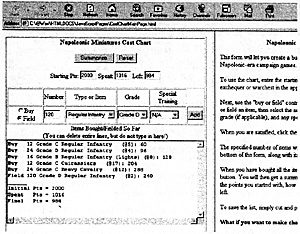
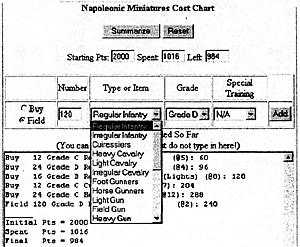
Back to MWAN #104 Table of Contents
Back to MWAN List of Issues
Back to MagWeb Magazine List
© Copyright 2000 Hal Thinglum
This article appears in MagWeb (Magazine Web) on the Internet World Wide Web.
Other military history articles and gaming articles are available at http://www.magweb.com