The following was sent to me by John W. Holtz, resident CDII Mafia member from Springfield, and one of the two organizers of the Bridge Too Far Game held this past month. I was able to see his system in action while commanding a horde of odds and ends in which no two units were alike. (There is nothing like commanding battalions of four and five stands in a game to teach humility. My high point was when 1 found that the quad 20L113 I was counting on to hold back the Armored Cars of the Household Cavalry had but four rounds of ammo-a weapon with an ROF of 7 and only four rounds on hand!) Anyway, John's system works quite well, and so may I present: --GN
Preparing For Battle
Every scenario benefits from careful identification, organization, and preparation of the participating forces. Attendance at dozens of wargaming conventions has brought this point home to me in no uncertain terms. Even flawed scenarios arejust a bit less aggravating if properly prepared. So, just what can Command Decision players do to prepare their forces for the next engagement? I offer the following suggestions:
Vehicle Data
Provide full vehicle information on the bottom of the vehicle. With access to a laser printer (or any means allowing various size type ... even a photocopier able to enlarge or reduce will do) it is possible to put all necessary information on labels or paper that may be affixed to the bottom of each vehicle. 1 use the following format:
Example 1--Sherman M4/75
- W: 75L38,2 MG
A: 9/4
M: 50/25 (V)
Weapons (W), armor (A), and movement (M) are clearly indicated, as well as vehicle weight and HE resistance value (V). An of my 20mm vehicles are so marked, even the jeeps. Micro Armour players may face a greater challenge unless the vehicles have been mounted on stands. 1 ran off several sheets of these (each with a wide variety of vehicle types), and affixing them is the final step before one of my models takes to the field. However, another approach may be tried in conjunction with the organization of the units.
Unit/Weapon Data
For each unit in a scenario I provide a Unit/Weapon Data Card. On one side of a 4" x 6" card is the unit data, on the other side information on the weapons carried by that unit:
Each unit card is assigned a color. A stick-on dot of this color is posted on the Unit Card. The number or letter/number combination on the left-hand side of the card next to each platoon is written on a small stick-on circular label of the unit color which is then attached to the actual stand or vehicle. Hidden unit marker numbers may also be written on the unit card next to the company or platoon represented.
On side 2, all of the weapons data needed by this unit's commander is provided. In addition, for those who do not wish to keep looking under their vehicles, a similar Vehicle Data card could be quickly cobbled together.
Obviously, the initial preparation time is substantial; but, once it's all in the computer, it's a breeze to organize the cards for later games, provide the appropriate weapon data, and place the information on 4 " x 6". In the end, all a player needs will be his Unit/Weapons Data Card and the Command Decision charL 1 regularly call up cards from old games, change unit composition and combat values, and then print the information for an upcoming scenario. It is easy to represent ad-hoc formations of varying quality with a wide range of weapons, all handily indicated on one card.
Consequently, while I may be guilty, on occasion, of running an idiotic or impossible scenario, it is always a damn well-organized idiotic or impossible scenario.
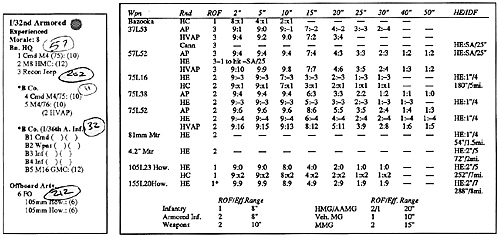
Back to Table of Contents -- Command Post Quarterly #4
To Command Post Quarterly List of Issues
To MagWeb Master Magazine List
© Copyright 1994 by Greg Novak.
This article appears in MagWeb (Magazine Web) on the Internet World Wide Web.
Other military history articles and gaming articles are available at http://www.magweb.com
