The Courier has obtained permission to reproduce copies of Dal’s artwork on the inside cover of the magazine; the images being referenced in this article. You can convert them to your miniature battlefield if you are a little bit handy with a scanner and a decent graphics program like Corel Photopaint, Adobe Photoshop or Jasc’s PaintShop Pro. There are three essential steps to creating your flags for your miniature kürassiers and dragoons: obtaining the basic images to work with, creating a “flip” side to the flag and scaling and printing the image.
Scan the inside cover as carefully and precisely as you can, then save the resultant image to your hard drive. This will be your working copy of all the flags. Open this image in your drawing program and you should see a whole sheet of the flags. You need to work with just one at a time, so using the ‘Selection’ tool, draw a box around the desired flag. ‘Copy’ this image selection and ‘Paste’ it into a new work area, typically as a ‘New Image’. It always helps if your background colour is set to white. You should now have just one flag image.
The key now is to figure out how big your image is. All graphics programs have a function that gives the image details or information. The image size is given in pixels and in a ruler measurement. Create a new worksheet or canvas that is just over twice as wide as your new flag image but the same height. Here is where we will make the whole flag, complete with flip side.
Now, make a ‘Copy’ from your single flag and ‘Paste’ it into onto the new, larger worksheet, placing it to the extreme right of the canvas. Next, paste yet another copy onto the same work area and then ‘Mirror’ or ‘Flip’ this image so that it is a reflection of your first copy. Carefully slide the mirror image next to the original, leaving a small gap between the two (this gap should be about the same width as the narrow flagstaff strip at the left of the original flag image). The graphics programs usually have a ‘Grid’ tool that will help you line everything up. Lastly, fill in the gap between the two flag halves with the same colour as the flag field colour. Don’t worry about small imperfections as they disappear when scaled.
The tricky part is scaling. We know that the kürassiere standards were 80 cm by 80 cm and so we have to reduce these dimensions down according to the figures we use. Typically, 25mm figures are about 1/64 scale while 15mm figures are approximately 1/100. This means our battlefield flags will be 1.25cm x 1.25 cm and 0.8 cm by 0.8 cm respectively for these figures. However, often flag sizes are exaggerated somewhat by gamers for better visual effect, so adjust these ratios as you see fit.
The important part is to measure your flag images. The easiest way to do this is to trim the background away from your image as much as possible and then look at the image information to see how big it is. To find the size more accurately, use the rulers found in the graphics programs to determine your image size. In either case, you need only measure the height since the graphics programs will resize the dimensions proportionally. Otherwise, you’ll have to account for the flip side and the flagstaff area. Also, if you want to be super accurate, don’t include the fringe in your measurement.
If you’ve used the ‘trim’ method and aren’t overly concerned with precise scale, use the ‘Resize‘ feature of your graphics program to alter the image size to the scale height (1.25 cm for 25mm figures). The scale width should change automatically. To get a more accurate scaling, take your required scale height and divide it by the measured height between the fringes. This is the percentage reduction required of your image. It will result in a slightly bigger flag since the fringes are accounted for.
When you are satisfied with the results, you can send the image directly to your printer. For best results, use good quality ink-jet paper, not your everyday photocopy paper. Also, adjust your printer settings to give the optimum colour and print standards. You can save time and paper if you copy and paste your all your new creations onto a single, new canvas that’s set at 8.5 by 11 inches. Just paste the scaled images onto this large canvas, arranging them as required and then print them all at once.
Once printed, slightly colour the fringes with a coloured pencil so as to make them more apparent. Carefully cut out the flags using a hobby knife and don’t forget to cut out the notch in the fringe in way of the flagstaff! Apply white glue to the reverse sides of the flag and wrap the flags around the flagstaff, rubbing the two halves together slightly to ensure the glue gets to the edges. Finally, line up the edges and carefully pinch the paper around the flagstaff. While the glue is still wet, curl your flags around some sort of cylinder such as a pencil, dowel or paintbrush to give some curl as if in a breeze. Protect your work with a suitable kind of matt spray sealant.
Dal has said that if someone wishes to produce commercial sets of standards using this artwork they can do so, the only cost being a free sample of the sheets for him!! He retains his copyright in any case. He can be contacted through the Napoleonic Editor. We hope you have found this article useful and informative. As always, questions, points and heaps of praise can be sent to Dal or the editor through the given e-mail address. R.H.
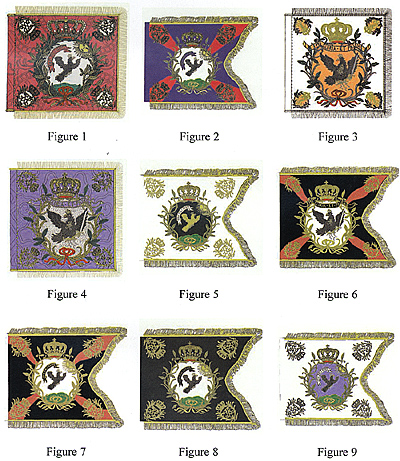
Prussian Cavalry Flags 1812 - 1815: Descriptions
Back to Table of Contents -- Courier #84
To Courier List of Issues
To MagWeb Master Magazine List
© Copyright 2002 by The Courier Publishing Company.
This article appears in MagWeb (Magazine Web) on the Internet World Wide Web.
Other military history articles and gaming articles are available at http://www.magweb.com