Credits:
Design: Joe Miranda
Development:
Keith Schlesinger
Graphics: Jon Compton
Playtesting: Paul Blankenship, Marty Arnsdorf,
Howard Devins, Robert Koester, Charles Reace,
Randy Carpenter, Dan Derby, Shawn Entsminget,
Joey Forlim, Jan D. A. Gijlstra, Steve Katzen, Zach
Waltz
Editing: Jon Compton, Alan Emrich,
Petra Schlunk, Dave Wood
Note: Counters, Map, and Charts are unavailable on MapWeb.com--RL
I. Introduction
Crisis 2000 is a two-player simulation of political, social, and military conflict between the Government and various Rebel forces that could well take place in the United States during the next couple of decades. The game gives you the chance to explore different strategies in a dark and difficult future. Because the ability to manipulate data through the news media, computer networks, states of awareness, etc. is fast becoming the central feature of modern society, success in the game depends as much on a unit or group's "Data Rating" as on its armed strength.
A. General Course of Play
Crisis 2000 has several different scenarios representing distinct visions of the future. Each scenario forms a complete game, and runs for a fixed number of game turns. In each game turn, the Rebel side goes first, followed by the Government. The side performing one of these "player turns" moves the cardboard pieces representing its forces around the map sheet. These "units" can conduct either Armed or Data conflict, depending upon their ratings and other factors explained in the rules. Crisis markers are chosen at random from a cup to provide unexpected twists and turns.
B. Winning
The object of the game is to gain effective control of the United States. Control is established by placing a friendly Infrastructure unit in a region. Each region's printed Value counts in the controlling side's favor at the end of the game. The side with the highest total Regional Value usually wins the game. However, if the score is too close, then both sides lose: anarchy and civil war have broken out!
C. The Map
The map sheet represents the USA as a number of major political regions through which units move and operate. There are also three Overseas Regions: NATO (Europe &Mideast), Southern Command (Latin America), and Pacific Rim (Alaska, Hawaii, Far East). In addition to its name, a region is rated for its type - Metroplex (urban/suburban), Developed (mixed metro/rural), or Wilderness - and value - the region's relative importance politically, economically, and socially. City names are printed on the map for geographical- flavor only. They have no effect on play.
D. Play Aids
The Crisis Marker chart determines how many Crisis markers a side may select during its current player turn. The Special Events chart describes when and how certain Crisis markers can enter play. The Data Conflict and Armed Conflict tables resolve physical and conceptual battles that occur during the course of the game.
The Recruiting Pool box keeps new and eliminated units that can return to play when they are recruited by the friendly side. Each side has a Neutralized Units box where units that have been removed from the map but not destroyed remain until they recover. The game requires one ten-sided die ("D10") numbered 0 to 9. Ten-sided dice can be found in stores throughout the land, assuming they have not been banned by the government or looted by the rebels!
Important: A roll of zero (0) on the die is always treated as ten (10) .
E. Units
See Units and Examples for unit types. All units have three numbers printed across the bottom. From left to right, the first is the Data Rating, which measures the unit's ability to manipulate the news media, computers, and the like. The second number is the Arms Rating, which shows the unit's ability to dish out physical punishment. The last number is the Movement Rat- ing, which is equal to the maximum number of adjoining regions the unit can enter during each player turn.
Some units contain the following abbreviations:
BATF: Bureau of Alcohol, Tobacco & Firearms
CAV: Armored Cavalry, Recon
DEA: Drug Enforcement Administration
FBI: Federal Bureau of Investigation
FP: Federal Police (hypothetical)
MEF: Marine Expeditionary Force
SOC: Special Operations Command
SS: Secret Service
Although it may seem strange to have FBI agents and such on the Rebel side, these represent rogue officers or even "moles" inside the Government.
Units and Examples
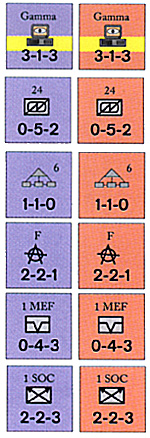 The Units:
The Units:
All units are printed identically, front and back. The only difference is that one side is the Government's color and the other side is the Rebel's color. Units in the Recruiting Pool can therefore be chosen by either side, and are placed with their "friendly face" up. The types of playing pieces a side may have include:
Cybernaut: A select group of agents specializing in the manipulation of modern technology. The stripe across the counter indicates it is Clandestine (i.e., ignores Armed Conflict results under most conditions).
High-tech Arms: Division-sized military force containing the latest weaponry.
Infrastructure: Local institutions that have joined sides, including state and city police, unions, political organizations, and news media organizations.
Insurgent: Local guerrillas and other armed or skilled citizens who support one side or the other.
Rapid Deployment: Highly air-mobile military division with lighter, less sophisticated weaponry.
Special Operations: Elite military forces trained in unconventional warfare.
Strike Force: Law enforcement and intelligence personnel. The box around the Arms Rating indicates it can use Armed Conflict against Clandestine units under certain conditions.
Markers
Crisis Marker Key
A= Arms support (Armed Conflict) D = Data support (Data Conflict) Numbers are support for conflict in Metroplex/Developed/Wilderness regions.
[star] = Special Event; see the Special Events Explanation.
Special Events Explanation
If playing an Event interrupts a game function, resume after resolving the Event. If a side cannot return enough Crisis markers to the container to meet the requirements set by a Special Event, the opponent picks a number of markers equal to the difference. See "Crisis Markers Special Events" (III, B) in the rules for details and examples.
Bill of Rights: Rebel may play during the Armed Conflict portion of a Government player turn. The Government may not conduct any Armed Conflict for the remainder of its turn. If the Government picks this marker, it must immediately return it to the container.
Cyber Terrorists: Play any time during the holder's player turn. Roll the die, divide by three, and drop any fraction. The opponent must immediately return to the container a number of its Crisis markers equal to the resulting number.
Economic Collapse: Must be played immediately after being picked. Roll the die. On a result of 1 - 5, the side with the most Crisis markers blindly returns half of them to the container (drop fractions) and permanently removes this marker from play. If both sides have the same number of markers, randomly choose the side that loses the markers. If the die roll is 6 - 10, nothing happens, and the marker is immediately returned to the container.
Foreign Intervention in US Affairs: The holder rolls one die any time during his player turn and receives that number of new units. Each new unit may be a High-Tech Arms, Rapid Deployment, Strike Force, or Special Operations unit, if available in the Recruiting Pool. All units must be placed in any one Overseas Command area. The side playing the marker then loses a number of Crisis markers equal to the same die roll. Remove this marker from play once used. The loss of markers is due to bad publicity resulting from reliance on outsiders for help.
Mobilization: The Government side plays this any time during its own player turn. It immediately receives one Rapid Deployment or HighTech Arms unit if available. Place the unit in any region with a Government Infrastructure unit. If the Rebel side picks this marker, it must return it to the container immediately.
Non-Lethal Munitions: Play before rolling the die during any single Armed Conflict. Treat any printed "Collateral Damage" result obtained by the holder throughout the combat as "Elimination." This marker does not change Collateral Damage results caused by the use of Maximum Firepower.
Security Decree: Treat a "Bill of Rights" marker just played by the Rebel side as "no effect." Only the Government player may play this marker. If the Rebel picks it, immediately return it to the container.
Surveillance: Play before rolling the die during any single Armed Conflict. Enemy C ybernaut units are affected by all results against their side for the remainder of the combat.
Videotaped Atrocity: The Rebel side plays this marker any time and immediately receives two Insurgent units, if available. Place each unit in any region on the map. If the Government player picks the marker, it must immediately return it to the container without using it.
Losing Markers Example
The Rebel player has three Crisis markers. It is required to lose five. All Rebel markers are returned to the container. The Government then gets to pick two new markers from the container to make up for the two the Rebel player could not lose.
F. Crisis Markers
At the beginning of the game, all the Crisis markers should be placed in a container (free of any bugs, real or electronic!). These markers are picked at random, with the number a side picks determined by the Political Value of the regions that contain a friendly Infrastructure unit. See the Crisis Marker Chart for details. The markers are not placed on the map like regular units; instead, they are usually saved up and played at a later time. Each marker has a name representing a condition or event that can help or hurt the players. Those with numbers are Support markers; they can be saved, and they affect the outcome of Data Conflict, Armed Conflict, or both types. Those with a star are Special Events; they can usually be saved like Support markers but some must be played immediately and others can only be played by one side. The Special Events Explanation (at right) explains how event markers are played and what effects they have.
G. Getting Started Fast
Before reading further, we suggest you look over the first scenario, "Coup 2000." Find the numbers and types of units under the 1 column on the Scenario Summary Chart. The chart also lists the length of the ganie (five turns) and which side sets up first (Government). Punch out enough counters to set up the units on the map. Follow the instructions in the scenarios (part IX), but don't spend much time worrying about placement. As you read the rules, try applying them to what is going on in your test game. The rules will make more sense, and you can work out issues with other players in advance before you get serious about winning.
II. How to Play
Each game turn in Crisis 2000 represents from one day to one week of activity. Each game turn is made up of two identical "player turns." The Rebel side always takes its player turn first, followed by the Government. A player turn always begins with the random selection of one or more Crisis markers. Then the Rebel player may conduct data conflict with any units capable of doing so. This act may permit new units to enter play from the Recruiting Pool or cause defecting enemy units to change sides.
Once that is completed, any Rebel units may move a number of regions up to the limit set by their Movement Ratings. After all movement is completed, any Armed Conflict is resolved, along with enemy counterattacks called for by the Armed Conflict table. Once all combat is completed, all units in the friendly Neutralized Units box are returned to play on the map.
A. Game Turn Sequence
Rebel Player Turn
1. Crisis Marker
Selection
2. Data Conflict
3. Movement.
4. Armed Conflict
5. Neutralization
Recovery Government Player Turn
1 - 5. Repeat all five steps in the same order as in the Rebel player turn.
At the conclusion of the Government player turn, move the Turn marker forward to the next Turn space on the Game Turn Track and repeat the entire sequence. The game always ends when players complete the number of turns indicated by the sce- nario they selected.
The remainder of these rules covers each of these steps in detail, in the order they oc- cur during a typical player turn.
III. Crisis Markers
During the Crisis Marker Selection portion of a player turn, the side performing the player turn counts up the Values of all regions containing friendly Infrastructure units. Turn to the Crisis Marker Chart and use this number to determine how many Crisis markers can be chosen this turn. Reach into the container and pull out the markers blindly, without looking. If the markers run out, then you only get what is actually available. Keep selected markers that do not have to be played immediately off to one side with the word "Crisis" showing to keep their contents hidden from the opponent.
Any and all markers can be withheld from play for as long as the owner wishes. The owner may always examine the markers he currently holds but may not examine his opponent's or those still available 'in the container. Once played, a marker is immediately returned to the container, unless the Special Events Explanation (beginning on page 10, at right) indicates differently.
A. Support Markers
During Data Conflict in a region, the attacking side may play one or two Crisis markers containing the letter "D" in support of its units' Data Ratings. During Armed Conflict, the attacker may play one or two Crisis markers containing the letter "A" in support of its units' Arms Ratings. Add the appropriate number on each marker to the total attacking strength before rolling the die to resolve the conflict. The number on the top left is used when the attack occurs in a Metroplex region, the middle number when it is in a Developed region, and the number on the lower right when it happens in Wilderness.
If defending units exercise the option to counterattack after the attacker receives a CA result during Armed Conflict, the owning side may play one or two Crisis markers in exactly the same fashion as the regular attacker. Any markers played *in a region continue to affect a particular Armed Conflict until all counterattacks are resolved. Once a particular conflict is over, remove all the played markers and place them back in the container from where they first came.
B. Special Events
Markers with a large star symbol and no numbers are called Special Events. Some of these markers must be played immediately, and others can be kept and used only by one side. The Special Events Explanation describes how these markers can be played and what effects they have. Any time a side picks a marker it cannot play, it is returned to the container immediately, and that side does not receive a replacement marker for it - the marker is simply lost.
Any number of Special Events markers can be used in a single player turn, as long as the directions on the Special Events Explanation are followed. Once played, it is returned to the container, unless otherwise indicated on the chart. When a special marker requires a new unit to enter play, it must be available in the Recruiting Pool; otherwise, it is not received. Place them exactly like units obtained from a Recruit result during Data Conflict (part IV, section Q.
C. Losing Markers
Whenever a side is required to lose some of the Crisis markers it currently holds, mix the markers up, select the required number, and return them to the container without either side examining them. If the player does not have enough markers to meet the requirement, then the opponent immediately picks a number of markers from the container equal to the excess. See the example at right.
IV. Data Conflict
This is one of the two types of conflict in Crisis 2000. See Armed Conflict (part VI) for the other type. Data Conflict is used to raise recruits, neutralize enemy units, or cause them to defect (i.e. flip over) to the opponent's side. During the Data Conflict portion of a friendly player turn, a side may have some, none, or all of its units conduct attacks using the Data Conflict Table. The side performing the player turn is called the Attacker, while the other side is the Defender.
Each unit may be involved in one Data attack and one Armed attack during the same friendly player turn. That means that if a unit performs a Data attack, it could move and then participate in an Armed attack. Any number of attacks may occur in a single region during the Data Conflict or Armed Conflict portion of a player turn, but a unit can never be involved in more than one of them.
A single defending unit or group of units may be attacked more than once per turn. So for example, if the attacking side has three units in a region, it could combine all three into one large attack, use two units in one attack and the third in another, or make three separate attacks with one unit each. A unit could attack the same defender twice during the same player turn (once in Data Conflict, once in Armed Conflict) as long as the defender was not removed from play during the first attack and the attacking unit did not move out of the region.
Only defending units in the same region as attacking units are affected by the results of a conflict. Units may launch a Data attack in a region containing no defending units to gain new units from the Recruiting Pool.
A. Resolving Conflicts
To resolve a particular attack, select a region and indicate those units that have not already attacked this player turn that will join the attack. Total the Data ratings of the units, and add one or two Crisis markers if desired. (See part 111, section A above.) Roll the 10-sided die, cross-index the result with the ratings total on the Data Conflict table, and apply the result. All defending units are subject to the results of the conflict. Place eliminated units in the Recruiting Pool and Neutralized units in the Neutralized Units box belonging to their side. (Unlike many other wargames, there is no computation of combat odds in Crisis 2000.)
B. Zero-Strength Units
Units with a Data Rating of 0 may make Data attacks using the 0 column on the Data Conflict table. Such attacks can receive support from Crisis markers, Just like any other Data attack. (This rule permits nuisance behavior that can add up to something more substantial under special conditions.)
C. Special Results
Crash.
- The side rolling on the Data Conflict Table must immediately remove
from play one of its Crisis markers, chosen blindly. If the side has no markers,
then the opponent immediately chooses a marker from the container. (Data
"crashes" and other planning failures can be as serious as anything that happens in
"real" combat.)
Defect.
- Flip one enemy unit to its reverse side, causing it to change sides. The at-
tacker chooses which defending unit will defect. The defecting unit immediately
comes under the control of the new owner. It may even attack during the current
Data Conflict portion of the player turn.
Neutralize.
- Place each affected enemy unit in its side's Neutralized Units box.
They will return to play later during Recovery (part VII).
Recruit.
- The attacker receives one new friendly unit from the Recruiting Pool.
Select the unit desired and place it with its friendly side face-up in the region where
the Data attack was made. The number and type of units in the counter mix is deliberately
limited. If there are no units available for recruiting, then none are received. The following
special restrictions on placement apply:
- Infrastructure units may be placed only if the region currently contains no other enemy or friendly Infrastructure unit. Only one infrastructure unit can exist in a single region.
- Strike Force, Special Operations, High-Tech Arms, and Rapid Deployment units may be selected only if a friendly Infrastructure unit participated in the Data attack.
Riot.
- The side rolling on the table receives orie Insurgent unit from the Recruit-
ing Pool, if available. In addition, that side receives a number of Crisis markers
equal to the Region's Value, if available from the container. Choose the markers
blindly.
V. Movement
During the Movement portion of a friendly player turn, a side may move all, some, or none of its units that have a printed Movement Rating of I or more. Movement is strictly voluntary. Each unit is moved individually from region to region. No unit may be moved more than once per turn. Once you have moved a unit and stopped touching it, you cannot retrace its movement. A unit may never enter Mexico, Can- ada, the Pacific, Atlantic, Gulf of Mexico, or Caribbean. No unit can skip or jump over regions while moving. No unit can enter more new regions than its Movement Rating permits.
Units belonging to the opponent have no effect on movement. A friendly unit may move through enemy units without slowing or stopping. (At this scale the regions are simply too large to permit effective blocking of all transportation routes.) A region can contain only one Infastructure unit, plus any number of units from both sides. (The restriction on Infastructure units is needed because they determine which side currently controls a particular region for victory purposes.)
The NATO, Southern Command, and Pacific Rim areas are treated exactly like other regions on the map, except for movement. A unit must enter or exit one of these Overseas Command (OC) areas along a Transportation Line indicated on the map. Entering or exiting an OC area counts as two regions against the unit's Movement Rating. This means that a unit with a Movement Rating of 1 may not enter or exit an OC area.
VI. Armed Conflict
In Crisis 2000 you can eliminate enemy units "the old fashioned way," with guns, bombs, and maybe lasers! During the Armed Conflict portion of a friendly player turn, a side may have some, none, or all of its units conduct attacks using their Armed Ratings. The side performing the turn is called the Attacker, and the other side is the Defender. Resolve each attack on the Armed Conflict Table. All the rules of Data Conflict (part IV) also apply to Armed Conflict, except as noted below.
A. Special Results
Collateral Damage. The side rolling on the Armed Conflict Table must immediately remove from play a number of its Crisis Markers equal to the region's Value. (Civilian alienation due to the use of "excessive force" is the most serious side-effect of physical conflict.)
Counterattack. The side that is not currently rolling the die on the Armed Conflict Table may immediately perform an attack on the same table.
- If this is the defender (i.e. the side not performing the player turn), then any and all units present in the region may join in.
- If this is the attacker (i.e. the side performing the player turn), only those units that launched the original attack may perform the counterattack.
If a Counterattack produces yet another Counterattack result, then the other side gets to Counterattack. This process can alternate any number of times, but it does not change the fact that the side performing the player turn is the Attacker once all counterattacking in a particular region is over and done with. A unit can perform any number of Counterattacks in a turn, as called for by results on the Conflict table. Counterattacking is completely voluntary. If no counterattack is actually performed after a Counterattack result is received, that particular combat is considered completed. The side performing the player turn may proceed with another attack using different units.
B. Clandestine Units
Small, select, groups of skilled individuals are often difficult to target using conventional means. Cybernaut units have a stripe across their counters to indicate they are "clandestine." Such units ignore all Armed Conflict results, unless all the enemy units involved in the combat are Strike Forces (which have their Arms Ratings printed inside a box, indicating "special intelligence" capabilities). Clandestine units are also affected if the opponent played a "Surveillance" Crisis marker before rolling the die on the Armed Conflict table. Important.- Clandestine units are always subject to counterattack; none of the above restrictions apply in that instance.
C. Maximum Firepower
These days practically anyone has access to incredible amounts of firepower. The main limitation on its use is political: massacring large numbers of people in a spectacular fashion generally doesn't look too good on the evening news! But there is always the option to use it. Before resolving an attack or counterattack, the side rolling on the Armed Conflict Table may announce "Maximum Firepower." Double the Arms Ratings of all friendly units involved. Each time a side announces Maximum Firepower, it automatically inflicts a Collateral Damage result, in addition to any other outcome. If two Collateral Damage results occur at the same time, simply ignore one of them.
D. Unoccupied Regions
Units may not launch an Armed attack in a region containing no defending units.
VII. Neutralization Recovery
All units in a side's Neutralized Units box may be able to return to play during the Recovery portion of a friendly player turn. First place each Infrastructure unit in a region that has no Infrastructure unit and that contains at least one friendly unit. Then place each unit of another type in a region containing a friendly lnfi-astructure unit. Any number of units can return to play in the same region. Any units that cannot return to play remain in the Neutralized Units box and must try to return to play during the next friendly Recovery period. Even if no Neutralized units can return to play from the box, the game continues until the last turn listed for the scenario.
VIII. How to Win
At the end of the last game turn of a scenario, each side checks to see which regions contain a friendly Infrastructure unit. For each region that does, that side receives the region's printed Value. Determine each side's total value and subtract the smaller number from the larger one. The difference determines the type of victory won by the side with the larger total, as follows:
- Total Victory (31 or more points): Your political system becomes the
foundation for another two centuries of American life.
Strategic Victory (21 - 30 points): Your side is solidly in power, but the seeds of rebellion are planted for future generations.
Marginal Victory (11 - 20 points): You gain power but still face serious ongoing resistance.
Anarchy (0 - 10 points): Both sides lose, because the country collapses into chaos!
IX. The Scenarios
To play Crisis 2000, players must choose one of the scenarios. Each scenario has a brief description and any special instructions printed below. Next, consult the Scenario Summary Chart. Find the scenario's number in the top row and read down the column to discover how many turns the game will last, which side sets up first, and how many and what type of units each side receives. Select the units and place them as follows:
A. An Infrastructure unit can be placed only in a region that does not already contain another enemy or friendly Infrastructure.
B. All other units can be placed in any region or Overseas Command area, unless the scenario's special instructions prohibit it.
C. Units not listed in the initial setup are placed in the Recruiting Pool.
D. After all units are placed on the map or in the Recruiting Pool, both sides blindly select the indicated number of Crisis markers. The side using Rebel units always chooses the first marker, if any are due to it. Thereafter the sides alternate choosing markers until one side reaches its limit, at which point the other side finishes choosing all the markers still due to it.
Important.- If the "Economic Collapse" marker is picked as part of a side's Initial setup, return it to the container without playing it.
Scenario 1: Coup 2001
The Military attempts to seize power from a corrupt civilian government. Special rules: Government Infastructure units may not be placed in Overseas Command areas. Place one Rebel Infrastructure unit in each Overseas Command area.
Scenario 2: Culture Wars
The country splits wide open between Cyber-Futurists and Family Values Traditionalists. Special rules: Traditionalist side uses Government units. Futurist side uses Rebel units. Neither player may set up any units in Overseas Command areas.
Scenario 3: UN Occupation
The United Nations dispatches a peacekeeping force to suppress the outlawed American firearms, tobacco, and rogue computer industries. Special rules: UN side uses Government units. The American side uses Rebel units; Rebels may not set up any units in Overseas Command areas.
Scenario 4: War on Freedom
The government makes a preemptive strike to clamp down on crime, local secessionist movements, unwed mothers, computer hackers, and other threats to the national security. Special rules: Rebels may not set up units in Washington DC or Overseas Command areas. The game starts with the Government player turn; skip the Rebel player turn on game turn 1. Play proceeds normally thereafter.
Scenario 5: Generation X
Everybody against the younger generation! Special Victory Conditions: Ignore the rules for How to Win (part Vill). The Rebel player wins if there are no more than 8 Government infrastructure units on the map at the end of the game; Government wins if there are no surviving Rebel Cybernauts at the end of the game. Any other result means both sides lose as anarchy breaks out.
Scenario 6. Anarchy in the USA
Various groups unite to fight for life, liberty, and the pursuit of happiness.
Scenario 7: Civil War II
Fed up with the Feds, state and local governments declare independence, backed by their National Guards and unofficial local militias.
Examples of Play:
Data Conflict Example
The Government player has 2 High-Tech, I Strike Force (SF), and 1 Special Operations (SO) in California. The Rebel has a Cybernaut and an Insurgent in the same region. The Government decides to combine the SF and SO units in one attack, for a total value of 5, and adds a "Mass Rally" Crisis support marker. In a Metroplex region, the marker adds 4, so the Data attack total is 9. A dle roll of 8 on the "9+" column produces a "D" result. The Government could neutralize one Rebel unit of its choice, recruit any one unit available in the Recruiting Pool, or cause one Rebel unit of its choice to defect (flip over to the Government side).
The Government decides to flip the Cybernaut, which is immediately used to launch 'its own Data attack against the remaining Rebel Insurgent unit on the "3" column. The result is T (Riot), which causes a Government Insurgent to appear and allows the Government to pick 3 new Crisis markers - a number equal to Califorma's Political Value printed inside the Metroplex box. Feeling confident, the Government has the new Insurgent unit attack with a Detention Camp support marker, for a total value of 3. The result is "C" (Crash): one Government Crisis marker is randomly selected and returned to the container, along with the expended Detention Camp marker. The Government decides to end its Data attacks in California for this turn.
Regular Movement Example
The Sunbelt region contains a Government Infrastructure, Cybernaut, Special Operations (SO), and two High-Tech units. The Infrastructure unit has a movement allowance of zero, so it cannot move. The Government moves the Cybernaut and SO units their full allowances of three to Greater New York. One High-tech moves one to the Southeast, while the other uses its full allowance of two to reach District of Columbia. The Southeast contains Rebel units, but they have no effect at all on Government units moving into and out of that region.
Overseas Movement Examples
1. A Cybernaut begins in Greater New York and enters the NATO overseas region. This expends two of the unit's three movement point allowance. It cannot move any further, because it costs two points to exit an overseas region. An Insurgent in Greater New York can't move overseas at all, because it has an allowance of only one. An Insurgent placed in an overseas region cannot leave for the same reason. 2. A Rapid Deployment unit in the Pacific Rim region can use two points and move to California. It could stop there, or move on to any adjacent region. A High-Tech unit in Pacific Rim could move to California or Seatac, but no further because its allowance of two would be used up.
Armed Conflict Example
The Rebel has a Rapid Deployment, Strike Force (SF), and two Insurgents in the Heartland region. The Government has a High-Tech, Cybernaut, and an Infrastructure there. The Rebel SF attacks first by itself so that the Cybernaut can be affected by the result. In addition, a "Community Policing" support marker (which can only affect Armed Conflict) is expended to add two to the total in a Developed region for a total attack value of 5.
A "CA" result occurs, which allows any and all Government units in Heartland to counterattack if desired. All three Government units join the counterattack, along with two Detention Camp support markers for a total of 6. A "T" result causes the loss of a Rebel unit, which in this case must be the single attacking SF unit (the others are not considered part of the battle). The Rebel resumcs attacking once the counterattack is completed, and has the Rapid Deployment unit use the 4 column.
A T result causes the loss of the Government HighTech unit; the Cybernaut is immune and Infrastructure is never affected by anything except "E" results. Finally, the two Rebel Insurgents attack together using "Maximum Firepower" for a total of 8.
The result on the 8 - 9 column is E/C, which eliminates the Infrastructure (but not the Clandestine Cybernaut) and forces the random removal of 2 Rebel Crisis markers because of Collateral Damage. The second, automatic Collateral Damage result due to Maximum Firepower is ignored.
Back to Table of Contents GameFix # 2
Back to Competitive Edge List of Issues
Back to Master Magazine List
© Copyright 1994 by One Small Step, Inc.
This article appears in MagWeb.com (Magazine Web) on the Internet World Wide Web.
Other articles from military history and related magazines are available at http://www.magweb.com